The Good: Easy to use and extremely helpful for a very annoying problem — copying and pasting.
The Bad: Spelling error! When in use, it displays an unnecessary notification that you have to turn off. Also, default setting is to auto start every time you turn your phone on.
The Bottom Line: For such a great solution, the missteps of the app are not nearly enough to dissuade me from recommending this app. Hopefully, they can fix the problem through a quick update!
One of the most prevalent problems with a smartphone is the annoyance of copying and pasting text, especially if you have more than one simple task to accomplish. If you want to copy and paste multiple selections, you have to switch back and forth between the apps you are trying to use. From personal experience, I felt like I was fighting my phone to do what I wanted to do. My phone shouldn’t be allowed to fight back!
Thankfully, Diigo decided that the copy and paste problem was something that had to be fixed and now, we have Copy Bubble for Android to fight our mean and stubborn phones.
Looks
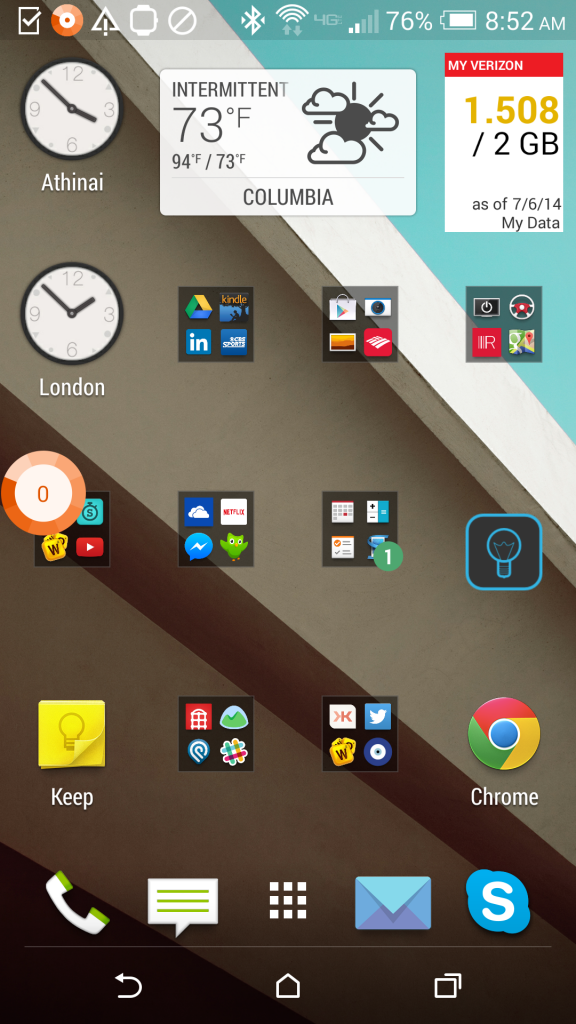
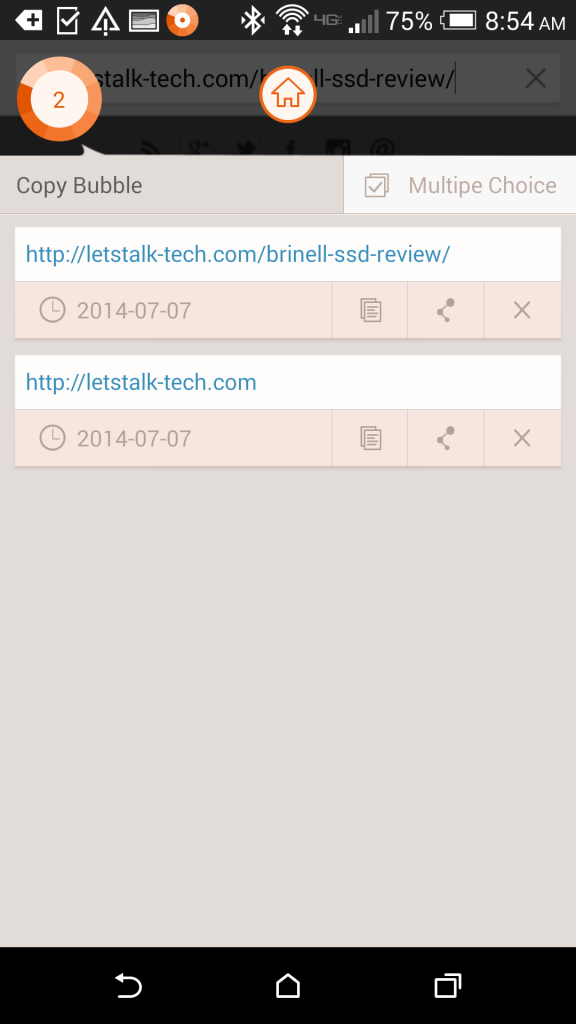 Copy Bubble works as a floating app, like Facebook Messenger.
Copy Bubble works as a floating app, like Facebook Messenger.
While Copy Bubble is meant to be an app that is purely functional, I still appreciate the good looks of the format. The orange and white colors are nice but not burning and the calm colors make me feel safe. I know that’s weird to say about a copy and paste app but it’s the little things in apps that make the difference between a instant uninstall and an permanent install.
Despite the spelling error (they spelled multiple as multipe, fix it!), I really like using this app on a consistent basis. One way I’ve been using it is to copy an email address from a webpage and copying appropriate text. Having both available without having to switch between apps is incredibly helpful.
Performance
Copy Bubble works as a floating app, just like the Facebook Messenger app, so that you can use it in any app at any time. The only thing that doesn’t make sense is that even though it’s a floating app, you can’t close it by the tap and drag to the bottom of the screen like every other floating app. Hopefully they fix this feature because it’s much more intuitive to tap and drag than pull down the notifications bar every time.
Verdict
Without a doubt, Copy Bubble is the best solution for a very specific problem, it just needs a few more improvements to become the absolute perfect copy and paste app. Plus, it’s free!
[box]Get Copy Bubble from the Google Play Store:
[button link=”http://bit.ly/1ouhKOp” size=”medium” bg_color=”#00c4ff” border=”#00c4ff” window=”yes”]Download Copy Bubble Here[/button] [hr]
Did you like this review?
Be sure to follow us on Facebook, Twitter and Google+ so you don’t miss the next ones![/box]

