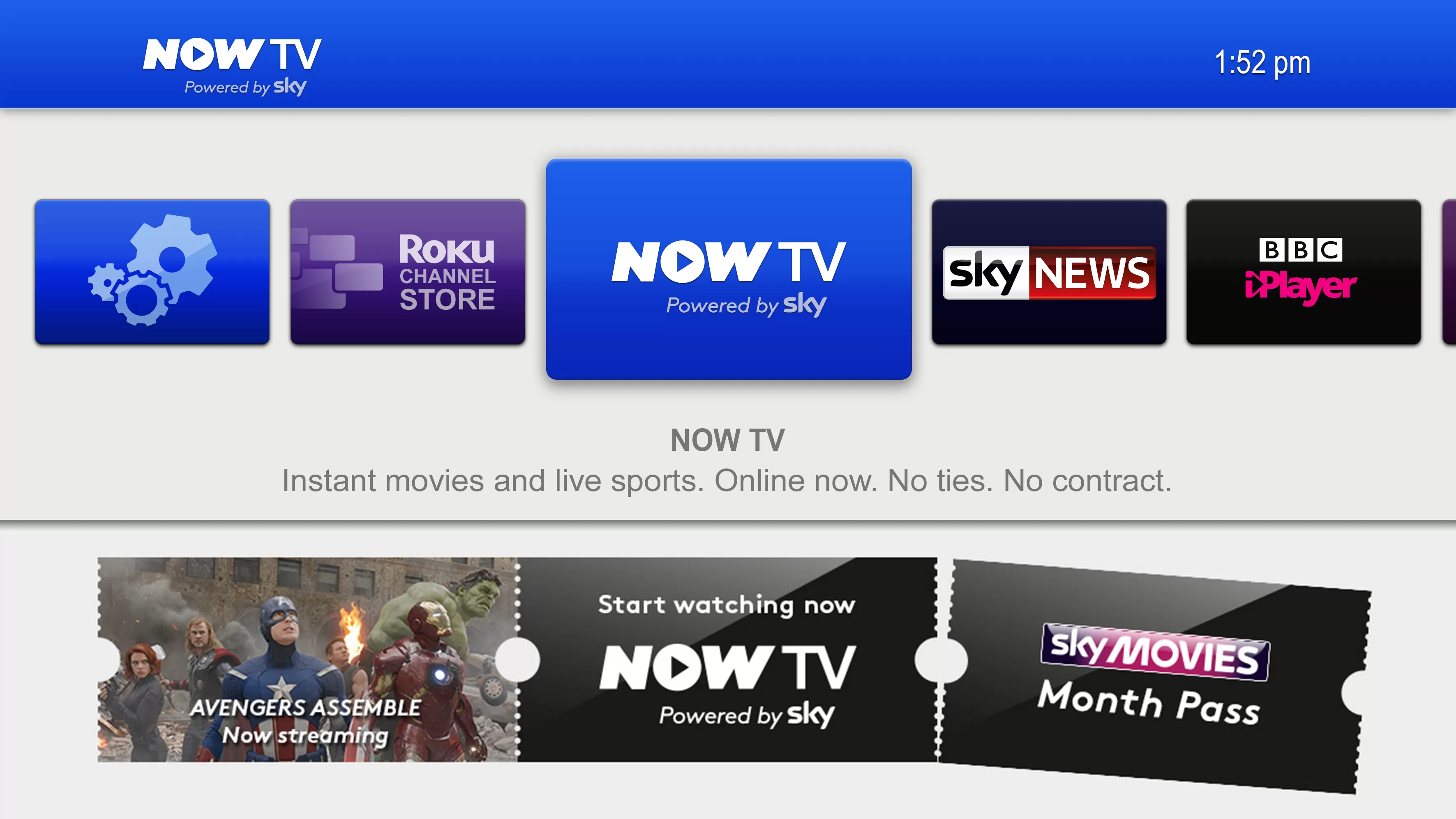If you’ve been on the lookout for a shiny new Smart TV for your living room with all the perks of TV on demand and internet connectivity – then look no further than the NOW TV box from Sky. Believe it or not, at £10 it’s the cheapest way to turn your old LCD or LED TV in to a Smart TV.
What’s Inside
NOW TV is a small box that connects to your TV using a HDMI cable and streams Sky Sports (£10 daily fee) and Sky Movies for £8.99 a month (for the first 3 months) via your home’s WiFi. When you sign up, you can pick a 30-day free trial for Sky Movies or a free day pass for Sky Sports.
It doesn’t stop there though. On top of the paid Sky services, you also get free access to TV on demand like Sky News, BBC iPlayer, Demand 5, plus a bunch of other internet apps including Spotify, Facebook and CNET.
Now as you’d expect, this is a move by Sky to encourage people to sign up to their full services, but for £10 including postage & packaging, ordering one is pretty much a no-brainer.
Size & Build
Made by Roku, the NOW TV box comes in glossy white with blue trims and literally fits in the palm of your hand. At a height of 23mm and 84mm in width & length, you can rest assured that it won’t be screaming for attention on your stand either.
Interface
The NOW TV interface is clean, minimal and easy to navigate; making it a great product for people who aren’t very tech savvy. The free channels you pick are easily accessible from left to right on the top menu and Sky’s own NOW TV services are placed on the bottom of the screen to encourage you to subscribe. Considering the value you’re getting though, a self-promotional push from Sky is a small price to pay.
Adding new channels from the Roku store is really easy too, since all you have to do is press the ‘Apps’ button on the remote and take your pick from a variety of channel categories and web-based apps like Vimeo, Vevo and Facebook.
Performance
The quality of streaming will of course be dependant on your broadband connection and WiFi signal. Also, the NOW TV box is limited to outputting 720p, so even though it isn’t the Blu-Ray quality I’ve grown accustomed to watching movies on, it’s definitely good enough to watch catch up TV!
Set Up
Setting up the box is a fairly painless process.
- Before you even get started setting up the hardware, make sure you create yourself an account here. Pick which free pass/trial you’d prefer and enter your details.
- Once you’ve got your login details, connect your NOW TV box to your TV using the HDMI cable & connect the power cable.
- Connect to your WiFi network, enter your username & password and enjoy!
Tip for Virgin Media customers:
You may come across an issue where you can’t connect to your home’s WiFi network. If you come across error (014) follow these steps:
Press home button 5 times followed by fast-forward, play, rewind, play and then fast-forward again. Then select “disable network pings” in the options. You can thank me later 🙂
NOW TV Box: The Bottom Line
At £10 including p&p, ordering one of these little gadgets is hardly going to be considered a gamble. It’ll offer your old TV a new lease of life at a fraction of the price compared to other similar systems like the Roku LT and Apple TV.
Sure, you may not get the fancy gimmicks normally found on expensive Smart TVs, but at least you’ll know you didn’t have to fork out a pocket load of cash to make your own one ‘Smart’ either.
[hr][twocol_one]Did you like this article?
Follow Let’s Talk Tech to stay updated with more >>
[/twocol_one] [twocol_one_last]Follow @LetsTalk_Tech
[fblike url=”https://www.facebook.com/pages/Lets-Talk-Tech/101590903376155?ref=hl” style=”button_count” showfaces=”false” width=”200″ height=”25px” verb=”like” font=”arial”]
[/twocol_one_last]