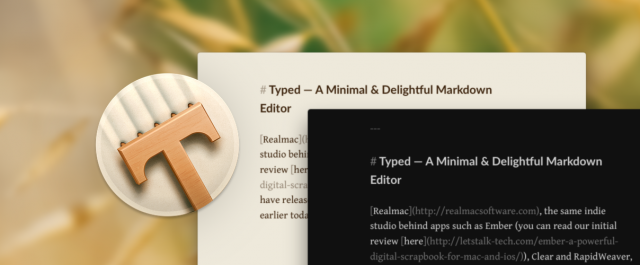Realmac, the same indie studio behind apps such as Ember, Clear and RapidWeaver recently released Typed — their vision of the ideal Markdown editor for the Mac.
Realmac’s goal with Typed was to provide a minimal, distraction free Markdown editor that made writing a joy, and despite my abundance of text editors, I was more than eager to give it a try.
Minimal, Not Featureless
Much like Byword, Typed’s customisation options are sparse, yet not limiting. With three colour schemes and 6 pleasant typefaces in 3 different sizes, there should be enough variety to please most users.
Enough options to be varied, not enough to be distracting.
While not brimming with features, Typed does have everything I’d expect from a modern Markdown editor: Markdown syntax highlighting, HTML Preview, auto save and versions support, live character and word count, and an extensive set of shortcuts for the keyboard fiends. Furthermore, it’s smart enough to correctly guess what I want to apply a shortcut to even if no text is selected (ex. pressing cmd+b will embolden the word closest to the cursor).
Akin to iA Writer, Typed features a responsive layout that scales text and adjusts column width to best suit the current window size. Unlike iA Writer however, this can be turned off in the text settings affording the user more control over look and feel.
Typed also takes advantage of new paradigms introduced with Yosemite, such as optional window translucency (which actually looks good) and share extensions.
Although the available export options in Typed (RTF, HTML and print to PDF) suffice for most use cases, I would have loved to see the possibility to publish to online services and sites (Byword has me spoilt in that regard).
Subtle window translucency tastefully done.
A Zen Like Writing Experience
The way a text editor feels, is a trait I find equally important and impossible to describe, but I do know when it feels right.
The subtle animations which make it appear as though text slides in from the bottom when writing headings or code blocks, the inspirational quotes that grace a yet empty page, or the way window chrome fades away leaving nothing but a minimal canvas for your words, are just a few of the little things that make Typed feel right.
But Realmac didn’t stop there. Instead they added 6 soothing soundtracks to help you focus and create the ideal writing environment. Soundtracks can be activated manually or by entering Zen mode, which places Typed in fullscreen and starts a soundtrack.
For those that fear the empty page, Typed starts you off with an inspirational quote.
Plenty has been said and written about the advantages of conditioning one’s self with triggers and I’ve found that simply opening Typed and switching to Zen mode, tells my brain it’s time to write (unfortunately my brain doesn’t always listen, but I can’t fault Typed for that)
Typed: Final Thoughts
There are still a few rough edges; the aforementioned animation works poorly or not at all with typefaces other than Typed Pro and some of the soundtracks seem short and therefore the loop becomes repetitive and noticeable. But if Realmac have proven anything, it is that they continually strive to improve their apps, fixing bugs and adding features.
If you write in Markdown and don’t require the abundance of features an app such as Ulysses III provides, then I’m confident you’ll love Typed. It is indeed a minimal and delightful Markdown Editor.
Realmac attempted to create an app conducive to focused writing that was a joy to use and I feel they’ve succeeded.
ORDER FROM REALMAC