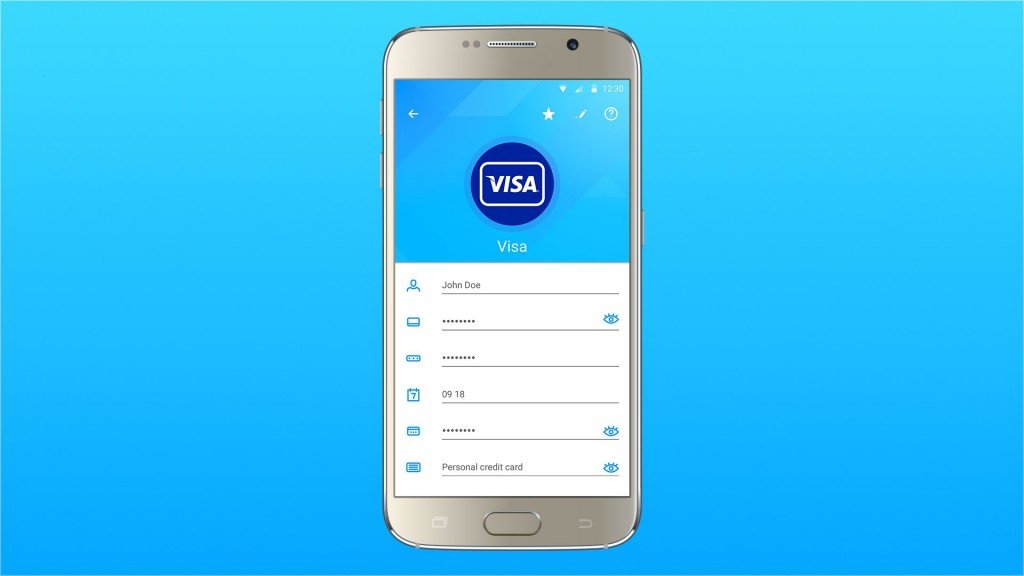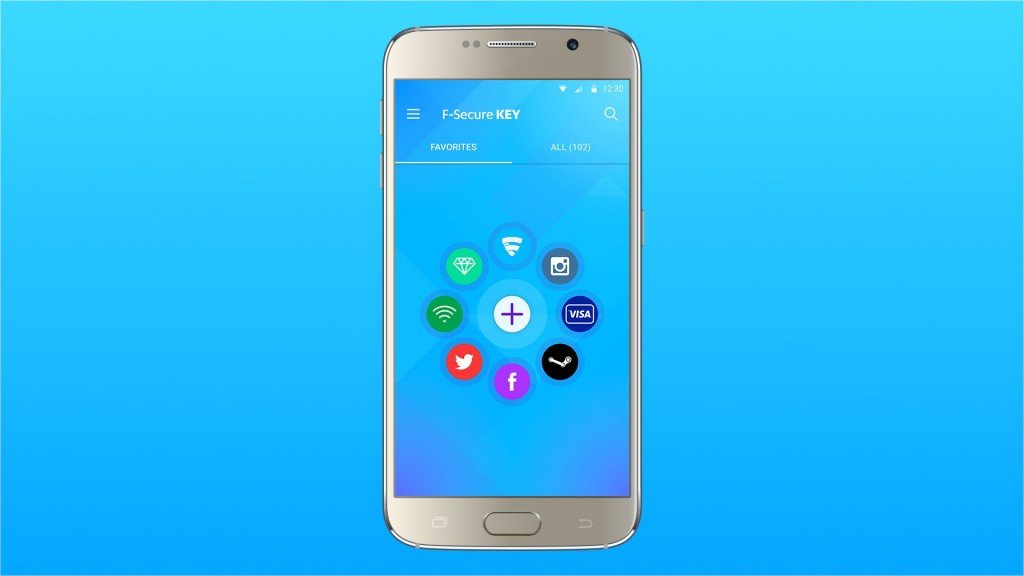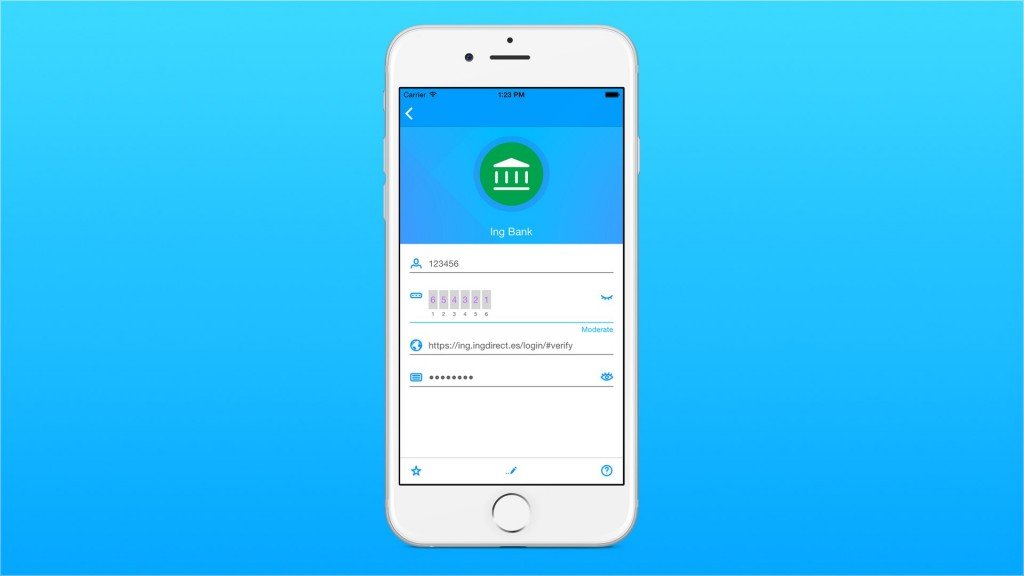My thanks to F-Secure for sponsoring Let’s Talk Tech this month.
Data breaches are the new reality and it’s no longer a question of if it’s going to happen to you, but when. Nowadays, people manage an unwieldy number of online accounts; at work and at home, and chances are all of them use passwords as the most basic form of protection. Unfortunately, weak passwords continue to be the most common error people tend to make. Some of the weakest passwords used over the years are 1234, passw0rd, 1234567, iloveyou, admin, letmein and the list goes on.
It is understandable to want to reuse an old, simple password as it can be quite overwhelming to keep track of all your accounts, such as Amazon, eBay, Facebook, PayPal and Google. However, this will put you at higher risk in the case of your details being stolen in a data breach, discovered through phishing or by using a password which is simple to crack.
Once they have your login details for one account, if you have reused the password elsewhere, it is like rolling out the red carpet to hackers and inviting them to have access to all your financial and personal information.
If you have a unique password for all your accounts then your password leaking will only effect that one account. Be extra careful with your email account password though. If a hacker gets access to this, they can change your password to lock you out. They can then systematically go to other sites, insert your email address as the username and hit ‘forgot password’ to reset all of your other accounts.
The key is to never reuse the same password for all your accounts and use long and complicated passwords. The best defence is a strong offence!
Using a password manager app is the simple way to not have to remember all of these passwords. You’ll just need to remember the master password to get into the app (or use Touch ID).
Make it unique. Make it strong with the right tool.
How does one remember so many unique passwords and log-ins, and manage them effectively? F-Secure’s password manager KEY makes sure proper password management as easy and painless as possible.
With F-Secure KEY, there’s just one master password to remember, so it’s easy to have a unique password for each account. Usernames, passwords, PIN codes and other important data can be stored in one secure app.
In addition, the application allows you to automatically synchronise data across all your devices. The app (whether desktop or mobile) integrates with your services, giving you the option to select passwords directly from KEY every time you are asked for login credentials. You can also copy and paste the passwords. Either way, you won’t need to type out a 20 digit password.
F-Secure KEY now has a completely updated and refreshed mobile version. The new mobile user interface features a favourite ring that makes it easy and fast to access the most commonly used account credentials. All versions of F-Secure KEY help you generate unique, strong passwords that consists out of letters, numbers and characters.
KEY also includes a news feed from F-Secure Labs, so you can stay up-to-date on major hacking incidents. Strong encryption protects all your data – we are a security company, after all!
Pricing and availability
F-Secure KEY is free to download and use on any device – Android, iOS, Windows and Mac. To use KEY with the same master password on an unlimited number of devices and sync passwords across devices via a secure European cloud, upgrade to the premium version.
Premium prices start at £21.99 per year. F-Secure KEY is available via the Apple App Store, Google Play and at f-secure.com/key.