Over a year ago I learnt that Apple was allowing website owners to push notifications “app style” using the Safari browser for Mac. I was so excited about this new feature that I started looking for ways to do add push notifications to Let’s Talk Tech, only to discover that I needed an Apple developer account (and the relevant skills) to do it.
That’s where a quick Google search led me to a startup called Roost, a tool that makes it super easy to set up push notifications for your website. Using the WordPress plugin I was able to get started in minutes and I didn’t need any development skills or an Apple developer account!
So, how does it all work?
Once you’ve signed up for the free plan (there’s also a paid version) and configured the settings the way you want them, Roost begins to prompt your website’s visitors to allow push notifications from your website. The best part about this is the fact that the user never has to give away information like their name or email, making the subscription process seamless and convenient. It’s always just a single click away.
According to Roost, that convenience means that it has a 30x better opt-in rate than email. That’s a big difference, and makes push notifications well worth considering if you’re serious about growing your following.
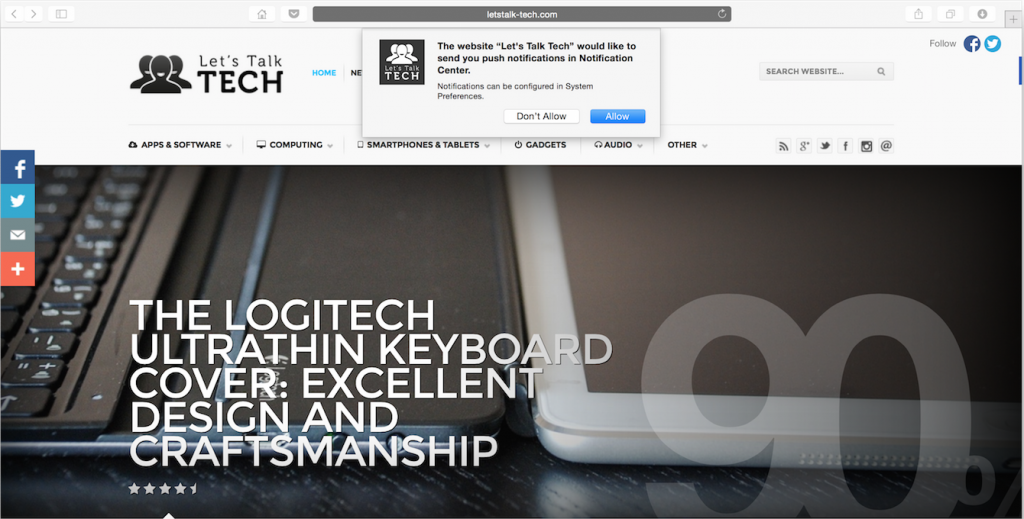 Roost’s subscription prompt drops down from the top of the browser.
Roost’s subscription prompt drops down from the top of the browser.
Using Roost itself is super easy. Assuming I want to sent out a push notification with the latest article from Let’s Talk Tech, I just have to head over to the Roost dashboard — whether that’s on their website or within my own WordPress dashboard — and configure the push notification the way I want it. The URL can point to any webpage you want, too, meaning it’s easy to promote your own content, a YouTube video or even another website’s content.
 Roost’s push notification gets delivered right to your reader’s desktop.
Roost’s push notification gets delivered right to your reader’s desktop.
Email isn’t going anywhere anytime soon, but I like that Roost gives me an incredibly powerful way to communicate with my audience. It’s restricted to Safari for now, however the company has plans to launch on Google Chrome and Firefox very soon. With that, it’s lined up to be one seriously powerful tool and I can’t wait to see what they have in store.
[box]Sign up to Roost here:
[button link=”http://goroost.com” size=”medium” bg_color=”#00c4ff” border=”#00c4ff” window=”yes”]Sign up[/button][hr]
Are you following Let’s Talk Tech?
Be sure to follow us on Facebook, Twitter and Google+ so you don’t miss the next articles![/box]

