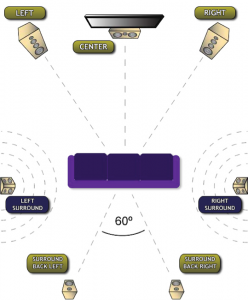This article was written by a guest author.
Far too often, individuals become over-excited when they first create a home theater system in their homes, and they forget the immense amount of planning required during the initial set-up phase of their media rooms. As a result, these media rooms lack the proper acoustic frequencies of an optimal listening experience.
So, what are some of the ways to go about planning for an excellent home theater experience?
The first question you should ask yourself is, “How many speakers am I going to use?”. This is extremely important because, essentially, it sets the foundation for your sound. Also, if you spend a bit of time planning this part out, you can optimize your set up and allow for flexibility, if you should decide at any point to upgrade or add speakers to your set up.
Basic Speaker Placement Tips
Once you have a good idea of how many speakers you’d like to use in your set up, it’s time to start configuring. Avoiding an asymmetrical setup will help with a concept frequently referred to as “imaging”. Sound imaging basically deals with listener perception of sound separation; if a setup is asymmetrical it may not lend itself to optimal sound imaging.
By setting up two separate channels, you funnel your sound into the center of the seating area. The center seat, also known as the “hot seat”, should be the focal part of the room.
How do you focus your sound? Enlist the help of a friend (preferably, one who has a good ear for sound).
Now, start with your front left and right speakers flush with the plane of the television. While playing sound, begin to “toe-in” the speakers. Basically, tip the bottom of the speaker to face the hot seat, while your friend gauges the sound level. When he or she informs you that the sound imaging at optimal levels, you know you have calibrated the angles to perfection.
Surround Sound Configuration
Try to remember that movie theaters are set up as “dead rooms”. This means that there is little to no echo, whatsoever. So, in a theater, you are hearing all of your sound directly from the house speakers. This isn’t representative of a home media room. Sound acoustics are much more responsive in a typical room in your house, so you of course end up having to be mindful of volume when you set up your speakers.
Once your front speakers are angled properly into the hot zone, you can begin to configure your rear speakers. Envision an “X-pattern” which passes directly through your couch or seating area. You need the front left speaker and the rear right speaker to be aligned with one another. You are going to need an angle that is toed-in to the complimentary angle as its opposite facing pair. In other words the front right speaker face should be parallel to the rear left speaker’s face. The same applies to the opposing side.
Remember, your rear speakers should always be much closer to your seating area, than to the front speakers, because this properly balances sound for music and for movies.
A word of caution: you can’t have your seating area against a back wall if you are going to place speakers behind it. This may seem intuitive, but it’s often overlooked. Also, placing your couch against the rear wall will also produce significant acoustic distortions.
Sound Levels
One of the biggest mistakes homeowners make when setting up their media rooms is they forget to calibrate their speakers. For the price of about $30/£20, you can purchase what’s known as an SPL meter. It is a microphone that directly measures the output of any single speakers.
Using pink noise, you can isolate the sound sent to each speaker by using the receiver itself. Now calibrate each speaker to 75 Decibels SPL using the SPL meter. Remember that you want to point the microphone towards the ceiling, and never directly at the speakers. If you do, it will give you an inaccurate reading (probably a much higher than normal reading.
The only exception to this rule is if you decide to employ a subwoofer or a center channel speaker. Make sure to calibrate each of these a bit higher than the customary 75 DB. This will help create a bit more movie theater-like bass in your home. Also, running the center channel speaker a bit louder will help make words seem crisp, which is especially helpful for movies with rich sound spectrums.
Bottom line
It can be exciting to begin setting up your own media room. However, taking some time to plan your setup can pay incredible dividends later when you are attempting to upgrade your speakers. This setup is also nearly universal and allows you to add to what you already have to enable true surround sound.
ABOUT THE AUTHOR
Prateek Maitra is an analyst, gadget enthusiast, and musician, with a passion for setting up quality home theaters. As a die-hard audiophile he takes the listening experiences very seriously. Discover more of Prateek’s work on Google+.