Guest author: Michael Penn
In this day and age, the iPad is becoming more of a powerful working tool than it ever has been before.
With iOS 11 coming out this fall, the iPad is getting some much-needed upgrades to really help it along in the work and education categories. It has also been a great tool for editing photos taken on your iPhone. As someone who used to shoot photographs for a living, I really enjoy a powerful, feature-filled photo editing app, and I am going to help you pick the best five out there today. With the ability to use iCloud to sync your photos, editing your iPhone photos across multiple platforms has been easier than ever before.
As someone who used to shoot photographs for a living, I really enjoy a powerful, feature-filled photo editing app, and I am going to help you pick the best four out there today. With the ability to use iCloud to sync your photos, editing your iPhone photos across multiple platforms is easier than ever before.
1. Affinity Photo
Price: $19.99 | Buy Affinity from Serif
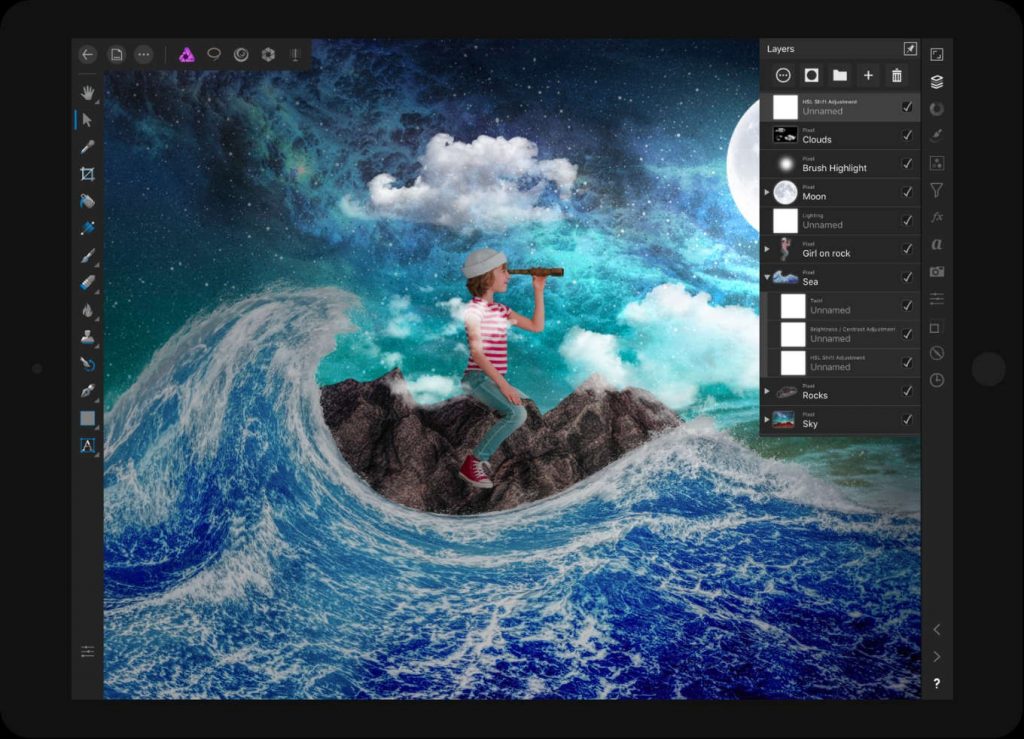
Affinity Photo has been an app I have had my eye on in the Mac realm for a very long time. As someone who uses Photoshop on almost a daily basis, I really have been intrigued by the similarities in the tools, and the flat-out power this application really has.
If I had to buy into a platform tomorrow for photo editing, overall I would choose Affinity Photo. Although they don’t have an iPhone app yet to my knowledge, the iPad app (as you may have seen at WWDC is outstanding! It uses the touch of the iPad to its advantage, making the Apple Pencil great to use for touching up photos and all kinds of creative edits.
With the enhancements they’ve made with capacitive touch and the precision built into the elegant design of the software, they’ve really built a winning app here.
2. Pixelmator
Price: $4.99 | Pixelmator on the App Store

Although this app has been out for a few years and has been one of the better Photoshop or Lightroom alternatives, it really does pack a feature filled punch.
With features like iCloud Drive integration, and the ability to jump from the iPad to the Mac for making your work transition absolutely seamless. The precision built into the iPad app makes this a wonderful option for doing your editing. One of the biggest “downsides” when it first came out, was that there wasn’t an iPhone app, and they’ve already fixed that, making there very little to complain about to be completely honest.
The simplicity of the design of this app can’t go unstated, as it really ties all of the features in really well. One of the features I like the most is the compatibility with other people’s setups, by being able to send them a .psd, .png, .jpg and more.
3. Adobe Lightroom
Price: Free (no Creative Cloud subscription) | Download Lightroom for mobile

If you’re an Adobe lover like me, you are already very familiar with the desktop version of Lightroom.
With all of the features, it has has been a staple for all of my photo-editing over the years. Then back in 2015, Adobe released the iPhone and iPad version of Lightroom. It has a built-in camera app which has tons of features like manual focus, white balance, shutter speed, and all kinds of other features that really helped it to be my go to camera for taking pictures.
One of the things I have really enjoyed about the Lightroom editing tools is that you can actually have a lot of the desktop features jam-packed into the app, making it extremely powerful. I would say the only thing that makes it number three for me, is the Affinity Photo and Pixelmator apps are like having Photoshop and Lightroom in one, whereas with Lightroom it’s more of just a photo editing app.
4. Snapseed
Price: Free | Snapseed on the App Store

Although this app didn’t exactly crack my top 3, wow was I impressed with considering it was free.
The ability to swipe your finger from side to side in order to adjust settings like brightness and contrast really make this app fun to use. Swiping your finger back and forth, playing with tones and seeing what you like in an instant gratification kind of fashion, really hits a spot for me. Being able to transform, add “bokeh” and add text to a photo, make Snapseed powerful for both iPad and iPhone.
This app has been very nice to play around with, but I have to say the features are a little lacking in comparison to the other three, unfortunately not allowing me to rank it any higher. Overall, good job Google (and can we stop for a moment and think about how crazy it is to see so many Google apps on iOS?). Maybe it’s just me, but Google is making a strong push to be available across all platforms. Especially with adding Google Photos recently.
Conclusion
Although the favorite was definitely Affinity Photo, I will say that Pixelmator and Lightroom bring a lot to the table. They all made great arguments for being in the top with their features and design, just slightly being edged out by Affinity Photo.
These are just a few of the photo-editing apps that I have grown to love and really enjoyed this app review. If you have any suggestions for other apps you’d like to be reviewed, let us know!

